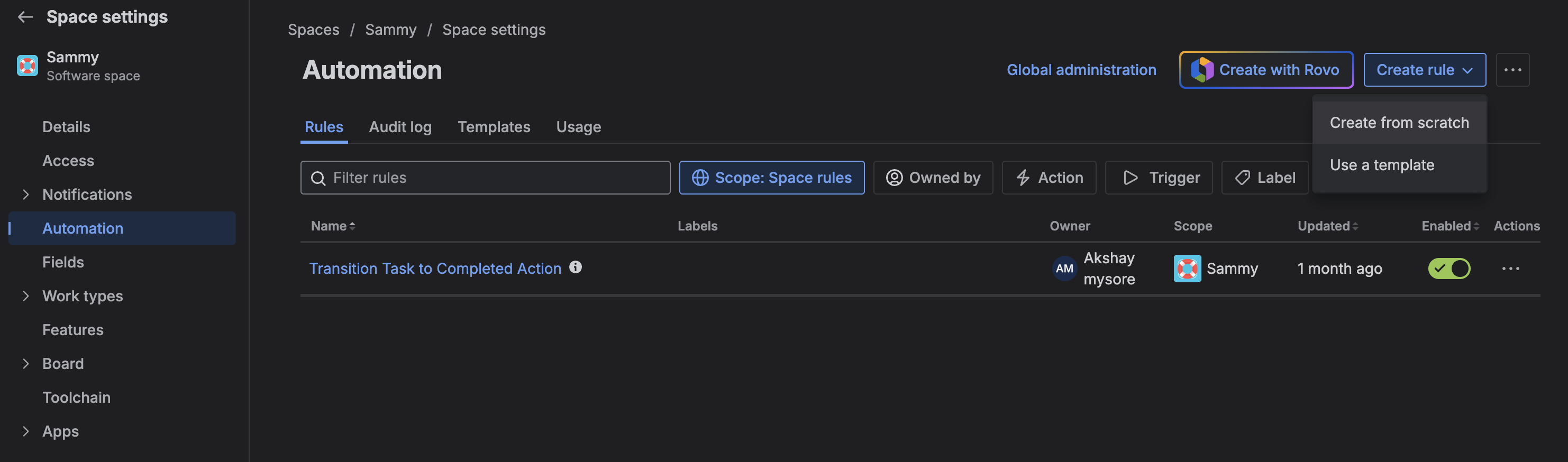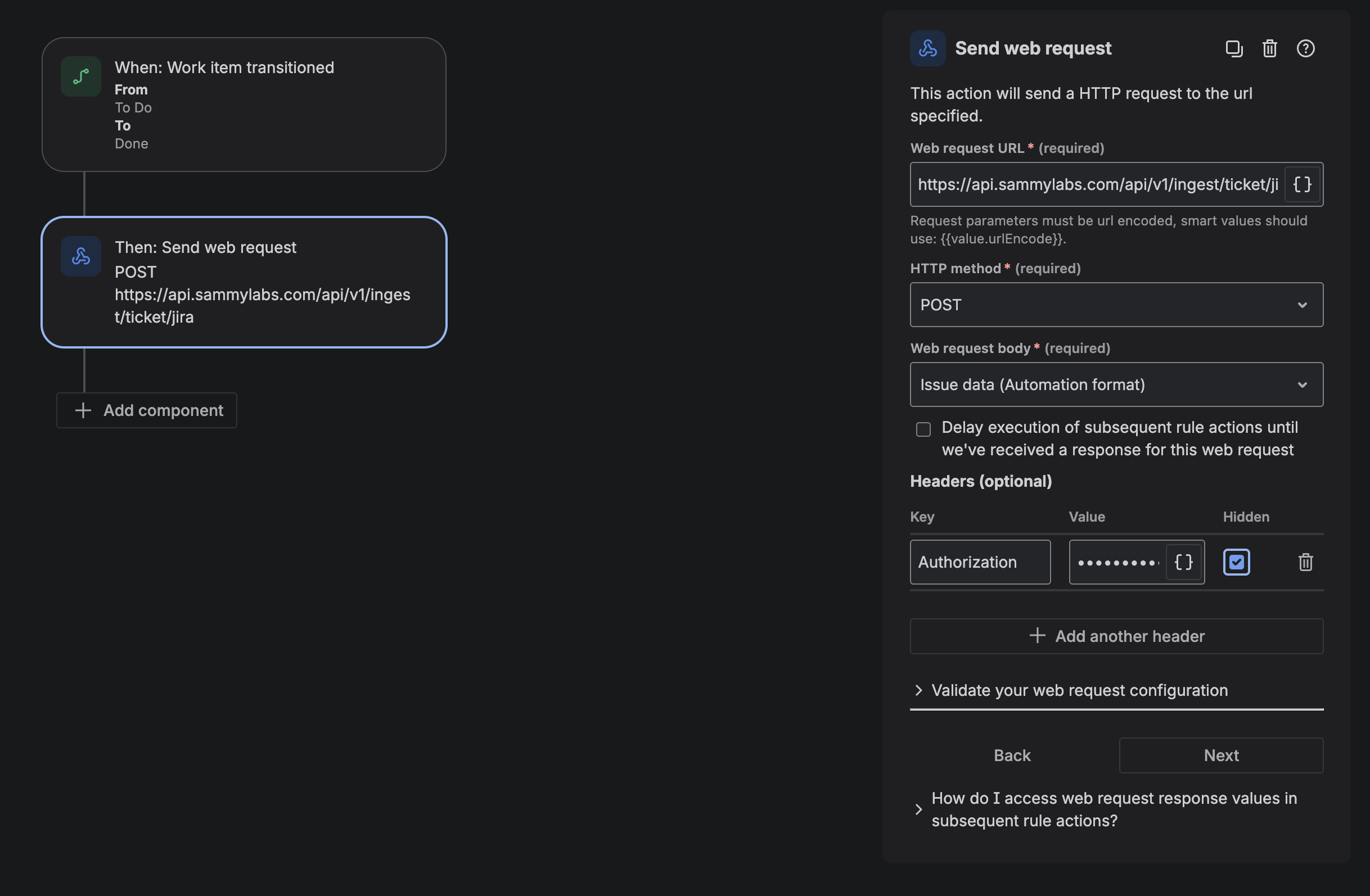How It Works
The integration works by setting up webhook events in Jira that send ticket data to Sammy whenever issues are created, updated, or transitioned. Sammy authenticates with your Jira instance using an API token to retrieve additional context and process the information for knowledge base updates.Setup Process
Create Service User and API Token
Create a Jira service account and generate an API token for authentication
Requirements
What You Need
Jira Setup
- Jira project with admin permissions
- Ability to create service users and API tokens
- Permission to configure webhooks
- Active Sammy account with admin access
Installation Guide
Step 1: Create Service User and API Token
Create Service User
Create a dedicated service user in your Jira instance for Sammy integration. Navigate to User Management and create a new user with appropriate project permissions.
Access Account Settings
Log in as the service user and click on your profile icon in the top right corner, then select Account settings
Navigate to Security
In the account settings, click on the Security tab to access API token management
Create API Token
Scroll down to the API tokens section and click Create API token. Give it a meaningful name like “Sammy Integration Token”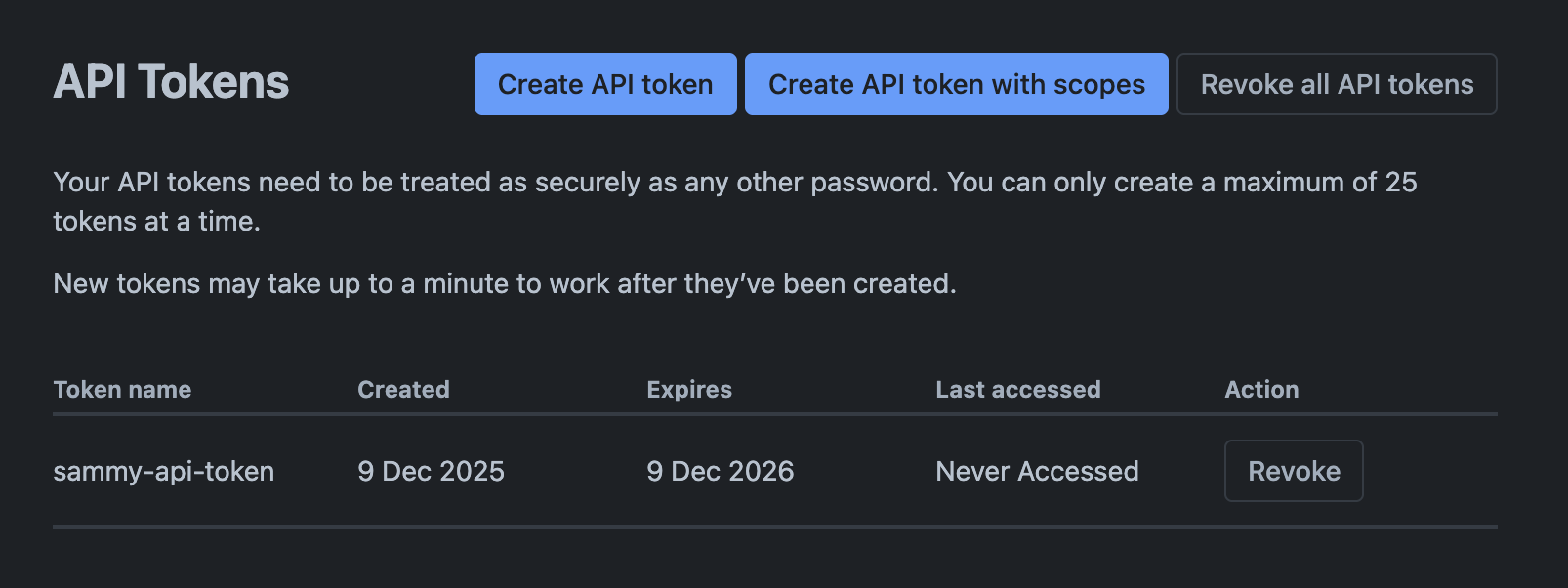
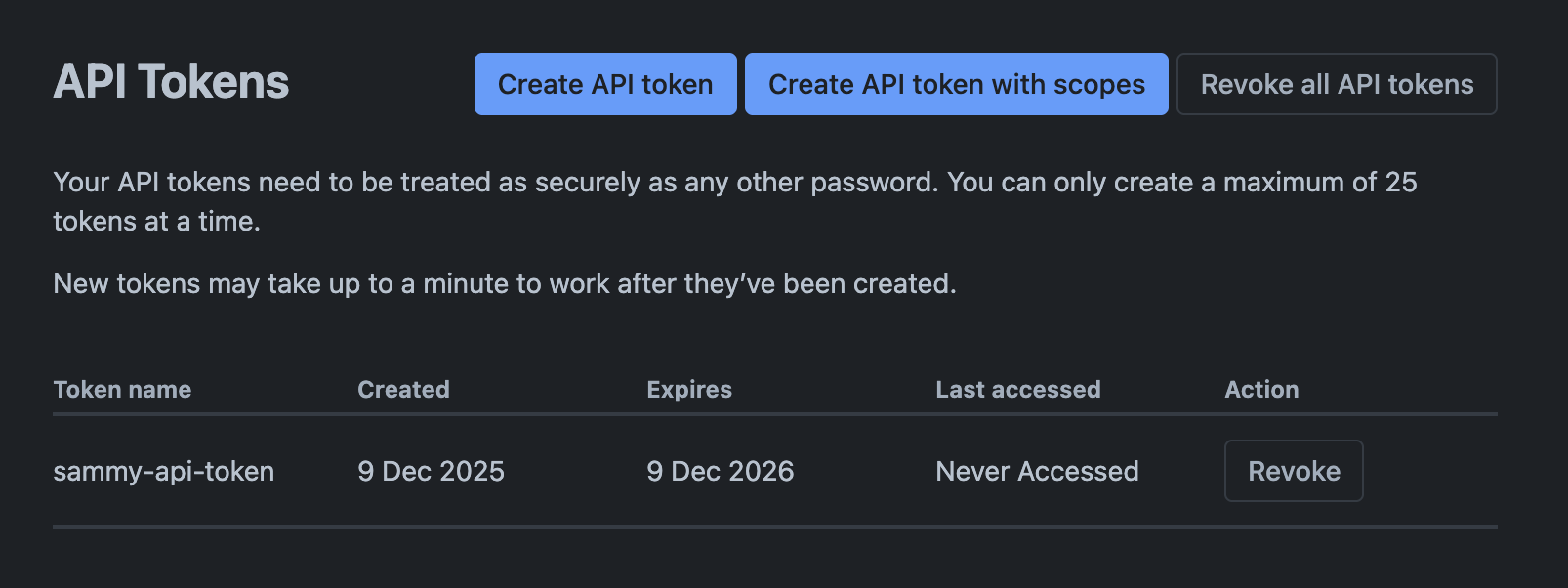
Step 2: Get Sammy API Key
Generate SAMMY API Key
Navigate to your SAMMY admin dashboard and go to the API Keys tab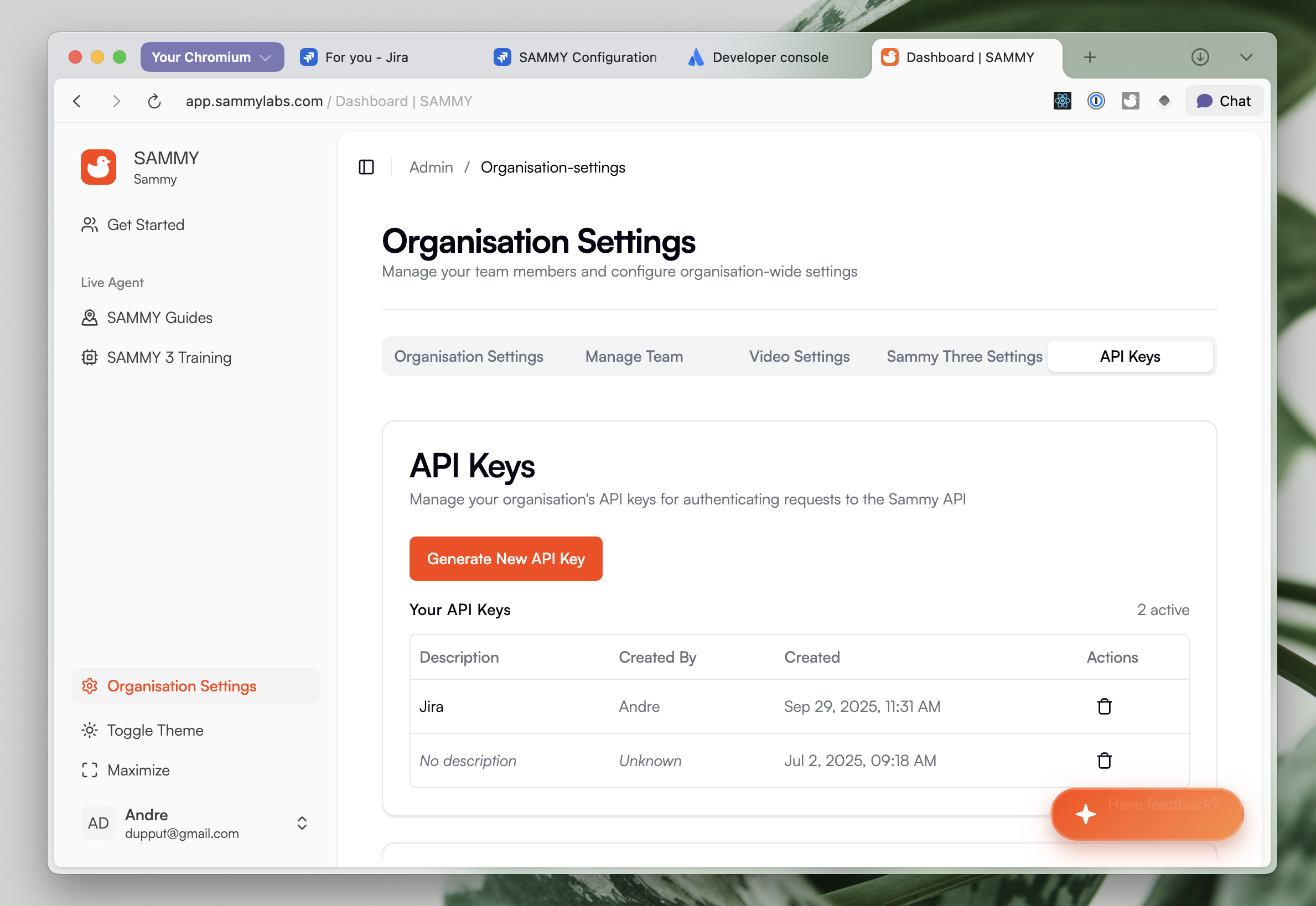
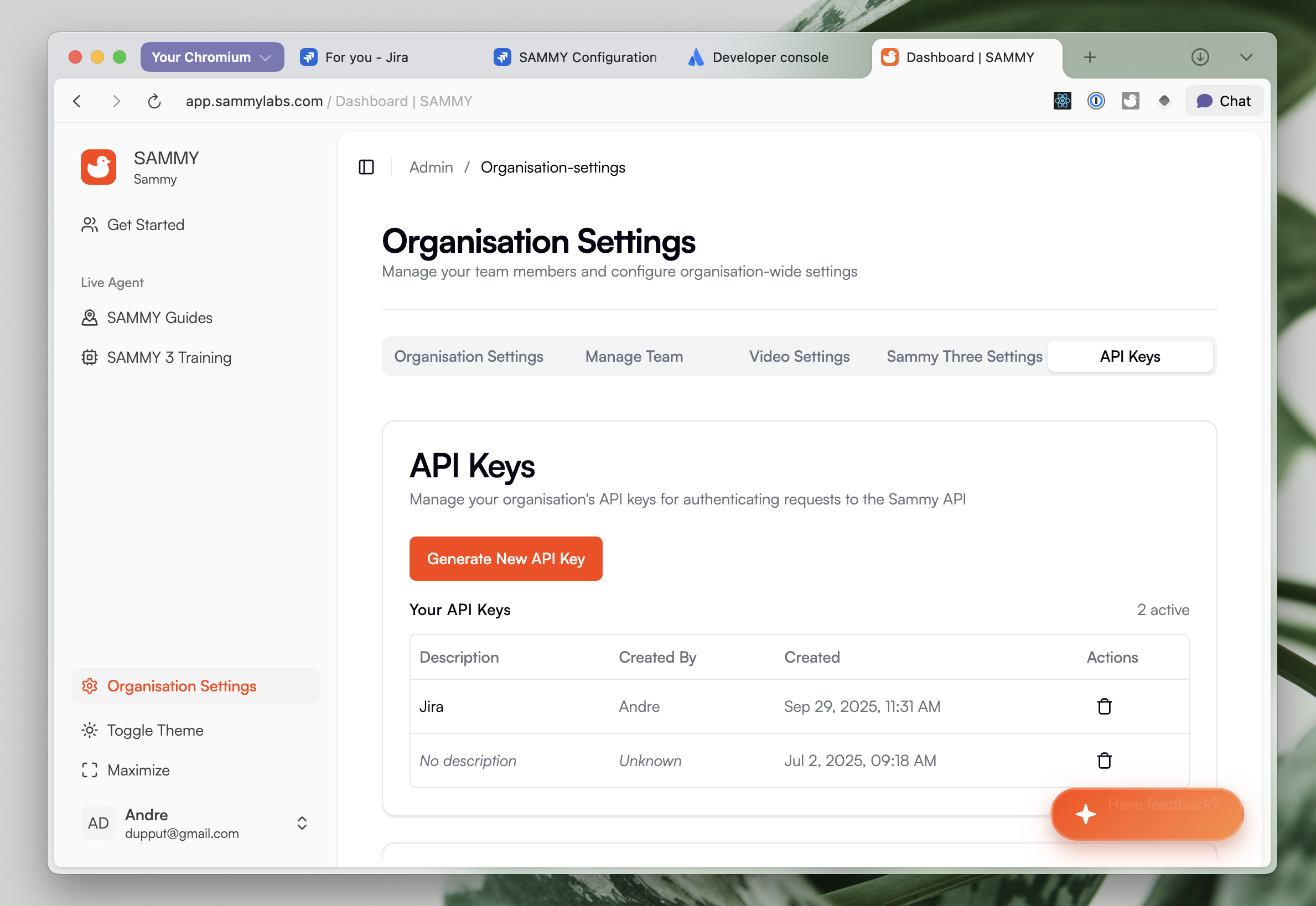
Create New API Key
Click Generate New API Key and give it a descriptive name like “Jira Integration”
Step 3: Configure Webhook Integration
Automation Rule Setup
Configure Jira automation rules to send webhook requests to Sammy whenever issues are created, updated, or transitioned.
Select Trigger
Choose a trigger that matches when you want to send data to Sammy:
- Work item created - for new issues
- Work item transitioned - for status changes
- Work item updated - for any modifications
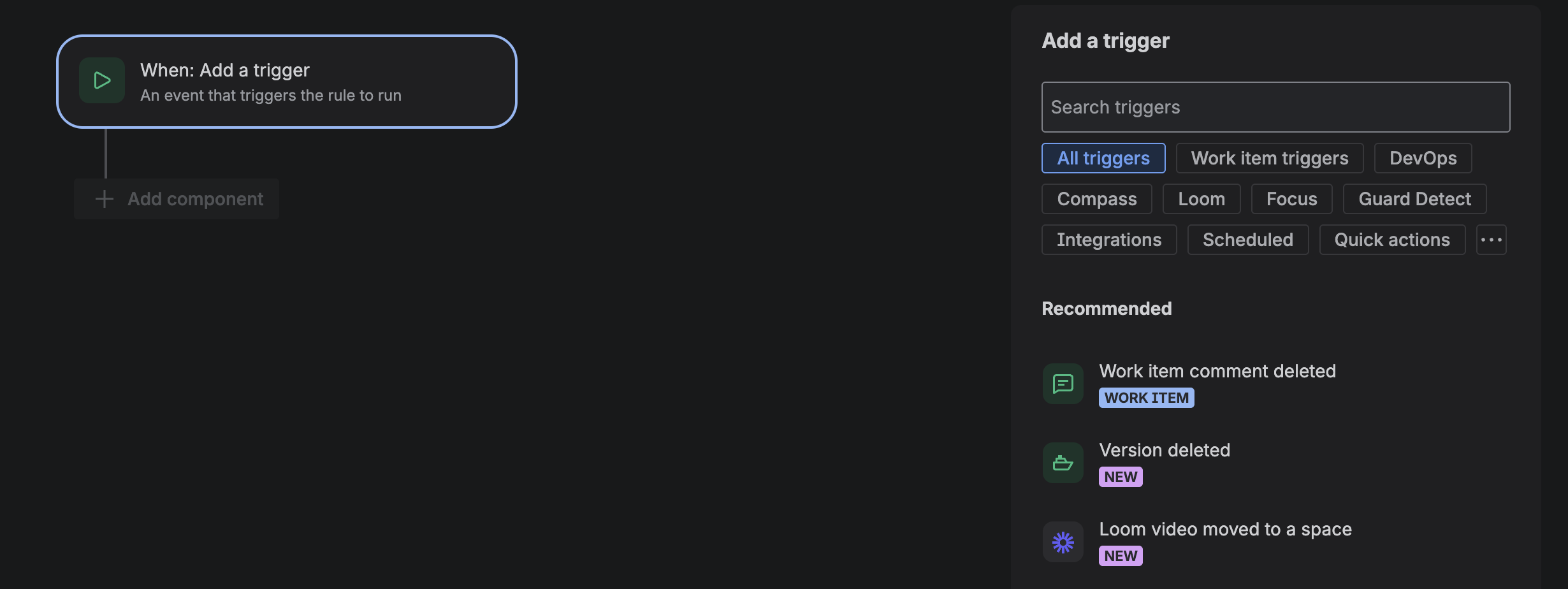
Configure Web Request
Fill in the web request details:
- Web request URL:
https://api.sammylabs.com/api/v1/ingest/ticket/jira - HTTP method:
POST - Web request body: Select
Issue data (Automation format) - Headers: Add Authorization header with value
Bearer [YOUR_SAMMY_API_KEY](from Step 2)
The automation rule will automatically trigger whenever issues match your selected trigger conditions, sending real-time updates to Sammy for processing.
Step 4: Start Using
Test the Integration
Create or update a test issue in your Jira project to verify the automation rule triggers correctly
Monitor Webhook Responses
Check that the web request returns a 200 response in the automation rule execution history
Summary
You’ve successfully set up the Sammy Jira integration! Here’s what you’ve accomplished: ✅ Created service user and API token for Jira authentication✅ Configured automation rules to send webhook requests to Sammy
✅ Connected to Sammy API with proper authorization headers Now when issues are created, updated, or transitioned, Sammy will automatically:
- Receive ticket data via webhook requests (summary, description, comments, custom fields)
- Process the information using AI for knowledge updates
- Update your organization’s knowledge base in real-time
Getting Support
If you encounter issues:- Verify your service user has appropriate project permissions
- Confirm your API tokens are valid and haven’t expired
- Check webhook configuration and endpoint connectivity
- Review Sammy admin dashboard for integration status